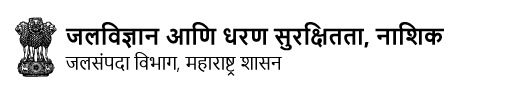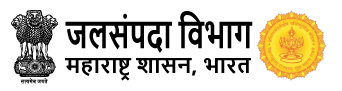वापरकर्ता मार्गदर्शक
राज्य आधार सामग्री साठवण केंद्र, नाशिक येथे आधार सामग्री विनंती अर्ज पाठविणेकरीता सदस्य नोंदणी करणेसाठी (एच.डी.यु.जी.) सदस्य वापरकर्ता मार्गदर्शिका
राज्य आधार सामग्री साठवण केंद्र- (एस.डी.एस.सी.), नाशिक येथे आधार सामग्री विनंती पाठविणेकरीता,जलहवामान आधार सामग्री उपभोक्ता गटाचे सदस्य होणे अनिवार्य आहे. पाच वर्षासाठी नोंदणी फी रु. ५००/- भरून व आजीवन कालावधीसाठी नोंदणी फी रु.२५००/- भरून जलहवामान आधार सामग्री उपभोक्ता गटाच्या सदस्यत्वाची नोंदणी सर्वांसाठी उपलब्ध आहे. जलहवामान आधार सामग्री उपभोक्ता गटाच्या सदस्यांना आधार सामग्री निशुल्क पुरविण्यात येते. अधिक माहितीसाठी संकेतस्थळाच्या मुख्य पृष्ठावरील ‘आधार सामग्री विनंती' ही टॅब पहा किंवा येथे क्लिक करा.
इच्छुक अर्जदार सदस्य नोंदणी करिता थेट संकेतस्थळावरून अर्ज करु शकतात.
सदस्य नोंदणी खालील चरणामध्ये करण्यात यावी
- १.मुख्य पृष्ठावरील ‘जलहवामान आधार सामग्री उपभोक्ता गट’ या टॅबवर क्लिक करून ‘सदस्य वापरकर्ता मार्गदर्शिका’ या टॅबमध्ये जा.
- २. ‘सदस्य नोंदणी’ या टॅबवर क्लिक करून ऑनलाईन उपलब्ध अर्जातील सर्व विवरण भरा व सोबत खाली दिलेल्या तक्त्यानुसार वर्गवारी निहाय आवश्यक कागदपत्रांची स्कॅन कॉपी जोडा.
- ३. खाजगी व्यक्ती ही शैक्षणिक/संशोधना करिता विद्यार्थी प्रकारात तसेच शेतकरी किंवा वैयक्तिक वर्गवारित नोंदणी करु शकतात.
- ४. शासकीय/निम-शासकीय/ खासगी/ गैरशासकीय/ कार्यालयांसाठी इच्छुक व्यक्तींनी कार्यालयाच्या नावाने अर्ज सादर करावे.
- ५. आधार सामग्रीच्या हेतुप्रमाणे/ संस्थेच्या वर दिलेल्या प्रकाराप्रमाणे वर्गवारी निवडावी.
- ६. सदर अर्ज भरतांना कार्यरत ईमेल आयडी वापरावे कारण ही ईमेल आयडी संकेतस्थळावरील ‘एचडीयु लॉग इन’ सुविधा वापरणेसाठी ‘युजर नेम’ म्हणून वापरण्यात येणार आहे. तसेच जर सदस्याने ऑफलाईन पद्धतीने आधार सामग्री विनंती अर्ज सादर केले असल्यास सदर आधार सामग्री या ईमेल आयडी वापरुन वितरीत करण्यात येईल.
- ७. पुढील प्रक्रिया पूर्ण होणेसाठी नोंदणीकृत भ्रमणध्वनी क्रमांकावर ‘ओटीपी’ पाठविण्यात येईल त्यामुळे अर्जदाराने वापरात असलेला भ्रमणध्वनी क्रमांक द्यावा.
- ८. इच्छुक अर्जदार सदस्य नोंदणी पाच वर्षासाठी किंवा आजीवन सदस्य नोंदणी करू शकतो.
- ९. अर्जदाराने इच्छित पासवर्ड द्यावे. सदर पासवर्ड संकेतस्थळावरील ‘एचडीयु लॉग इन’ करणेकरीता वापरण्यात येईल.
- १०. अर्जदाराने सुरक्षा प्रश्नांची उत्तरे द्यावी. सदर उत्तरे पासवर्ड पुनर्प्राप्त करणेसाठी उपयोगी ठरेल.
- ११. जर तुम्ही पासवर्ड व सुरक्षा प्रश्नांची उत्तरे सुद्धा विसरलात तर ‘ओटीपी’ च्या मदतीने पासवर्ड रिसेट करू शकता.
- १२. सर्व संबंधित माहिती भरल्यानंतर, अर्ज सबमिट करण्यापूर्वी सदर अर्जाची पुष्टी करणेसाठी ‘ओटीपी पाठवा’ या बटनावर क्लिक करा. सदर ओटीपी प्राप्त झाल्यानंतर उपलब्ध ठिकाणी लिहून, अर्ज सबमिट केल्यानंतर ‘सदस्य आयडी’ तयार होईल. शुल्क अदा करणे हेतू व इतर कामासाठी सदर सदस्य आयडी वापरता येईल.
- १३. नोंदणी शुल्क अदा करणेसाठी संकेतस्थळ 'सदस्य नोंदणी शुल्क अदा करा' या टॅबवर स्वयं निर्देशित होईल. जर काही तांत्रिक कारणामुळे पुननिर्देशित न झाल्यास खालील प्रकारे शुल्क अदायगीची प्रक्रिया पूर्ण होऊ शकते.
- १४. मुख्य पृष्ठावरील ‘जलहवामान आधार सामग्री उपभोक्ता गट’ या टॅबमध्ये उपलब्ध ‘शुल्क माहिती’ या टॅबमध्ये जाऊन 'सदस्य नोंदणी शुल्क अदा करा' या टॅबवर क्लिक करावे. सदर शुल्क दोन विकाल्पांद्वारे अदा करण्यात येउ शकते ' ऑनलाईन शुल्क अदा करणे' व 'जलहवामान आधार सामग्री उपभोक्ता गट कक्षाकडे शुल्क ऑफलाईन अदा करणे.
- १५. इंटरनेट बँकींग / डेबिट कार्ड / संकेतस्थळावरील इतर उपलब्ध विकल्पाद्वारे ऑनलाईन शुल्क अदा करता येईल.
- १६. जर ऑनलाईन शुल्क अदा करतांना काही समस्या येत असतील तर जवळील जलविज्ञान विभाग/उपविभाग उपभोक्ता गट कक्षाकडे सदस्य नोंदणी शुल्क अदा करू शकतो.
- १७. जलविज्ञान विभाग/उपविभाग उपभोक्ता गट कक्षाकडे शुल्क अदा केल्यानंतर देयकाची प्राप्त पावती 'शुल्क माहिती' या टॅबमधील उपलब्ध 'सदस्य नोंदणी शुल्क अदा करा’ या टॅबवर क्लिक करावे व जलविज्ञान विभाग/उपविभाग उपभोक्ता गट कक्षाकडे शुल्क ऑफलाईन अदा करणे’ या टॅबवर जाऊन अपलोड करा.
- १८.शुल्क अदा झाल्यानंतर अर्जाचे विवरण, देयकाचे विवरण व इतर विवरण देणारे संकेतस्थळावरून स्वयंचलित एस.एम.एस. व ईमेल प्राप्त होईल.
- १९.आपल्या अर्जाचे व कागदपत्राची छाननी झाल्यांनतर, विशिष्ठ नोंदणी क्रमांक व इतर विवरण संकेतस्थळावरून तयार होईल व ह्या सर्वबाबींचे तपशील ईमेलद्वारे अथवा एस.एम.एस. द्वारे उपभोक्त्यास पाठविण्यात येतील. सदर ईमेल प्राप्त झाल्यानंतर संकेतस्थळाच्या मुख्य पृष्ठावरील उपलब्ध ‘एच.डी.यु.लॉग.इन.’ करू शकता व ‘आधार सामग्री विनंती’ सादर करता येईल. नोंदणीकृत ईमेल आय डी हा युजरनेम असणार व आपण अर्ज भरतांना जो ‘इच्छित पासवर्ड' म्हणून दिला असेल तो लॉगइन पासवर्ड असेल.
- २०. अगोदर पाच वर्षाची सदस्य नोंदणी केली आहे व सद्यस्थितीत सदस्यत्व संपुष्टात आलेले असल्यास ‘एच.डी.यु.लॉगइन.’ वरून नुतनीकरण करू शकता. किंवा मुख्य पृष्ठावरील ‘जलहवामान आधार सामग्री उपभोक्ता गट’ या टॅबवर क्लिक करून ‘शुल्क माहिती’ या टॅब अंतर्गत सुद्धा शुल्क अदा करू शकता. वर नमूद केल्याप्रमाणे सारखेच दर लागू राहतील व त्याच पद्धतीने शुल्क अदा करु शकता.
- २१. काही समस्या असल्यास राज्य आधार सामग्री साठवण केंद्र, नाशिक येथील दूरध्वनी क्र.०२५३-२५३१७७७ वर किंवा ‘sdscnashik@gmail.com’ या ईमेल आयडीवर किंवा संकेतस्थळावर उपलब्ध ‘संपर्क’ या टॅबद्वारे संपर्क करू शकता .
सदस्य नोंदणीच्या वर्गवारीप्रमाणे सोबत सादर करावयाच्या कागदपत्रांच्या यादीचा तक्ता
|
अ.क्र. |
जलहवामान आधार सामग्री उपभोक्ता सदस्याची वर्गवारी |
आवश्यक कागदपत्रे |
|
०१ |
शैक्षणिक/विद्यार्थी/ संशोधक |
|
|
०२ |
शासकीय / निम-शासकीय |
शासकीय आदेश / सदस्य अर्जावर सही व कार्यालयाचा शिक्का |
|
०३ |
खासगी |
संस्थेचा परवाना किंवा नोंदणी प्रमाणपत्र/ ओळख पत्र/ रहिवासी पुरावा |
|
०४ |
शेतकरी |
तलाठी कार्यालयाकडून प्राप्त ७/१२ गोषवारा, ओळख पत्र/ रहिवासी पुरावा |
|
०५ |
शैक्षणिक संस्था |
संस्थेचा परवाना किंवा नोंदणी प्रमाणपत्र / ओळख पत्र/ रहिवासी पुरावा |
|
०६ |
गैर-शासकीय संस्था |
संस्थेचा परवाना किंवा नोंदणी प्रमाणपत्र/ ओळख पत्र/ रहिवासी पुरावा. |
|
०७ |
वैयक्तिक |
आधार कार्ड / चालक परवाना / विद्युत शुल्क / फोन देयक किंवा इतर ओळखीचा पुरावा/ रहिवासी पुरावा. |